To post videos in your blog, just go to your blog dashboard and click the New Post link to add a new post. Once you are in the Create Post page, just below the Link textbox, you will see the Add Video button. (see picture below).
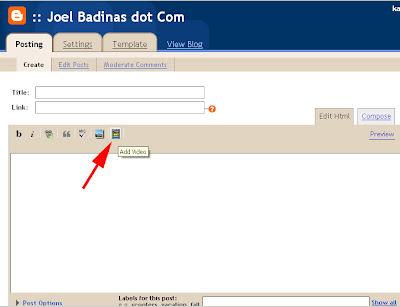
Clicking that button (Add Video), a new window will appear where you can upload your video. (see picture below)
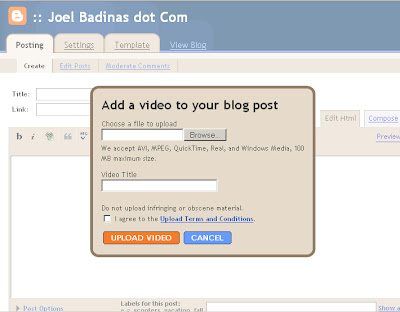
After selecting the video file from your PC, click the Upload Video button to upload the video to Blogger server. Then, click Publish Post for publish it in your blog.
See how easy it is. It's just like adding pictures to you blog post.


0 comments:
Post a Comment