Just days after I was first introduced into blogging, I started editing templates. But when the new version of Blogger was introduced, I was lost. I always "Revert to Classic Template", when editing my blog's template, when in fact I don't have to. Here's how to.
In your new Blogger blog Dashboard, click the "Layout" link to display the "Template" tab. Now click the "Edit HTML" link. (See picture below)
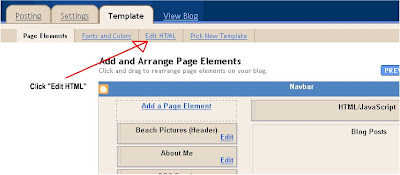
After you click the "Edit HTML" link, under the "Edit Template" section, click the "Expand Widget Templates" checkbox to expand you template. (See picture below). By now you can see the complete sourcecodes of your templates. You can now edit it.
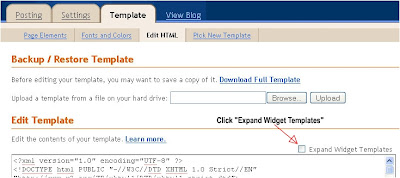
If "Expand Widget Templates" checkbox is uncheck, you will only see your blog template's wrappers. If checked, Blogger will show the complete template's sourcecodes.
Of course, you don't have to get your hands dirty with sourcecodes, you can use the "Page Element" section, under "Template" tab, to add page elements to you blog. But if you're like me who wants to have complete control in my template, this could help. (^_^)
Remember to backup your template before you attempt to edit it. It pays to be sure.


2 comments:
Nice site i've learned much..
I visited your free online recipe site its amazing how things done.
How I wished...
thanks.. your friend jojoD
http://electricalengineeringtour.blogspot.com/
Jo, thanks for visiting here. You got yourself a nice blog too. Keep it up. :)
Post a Comment