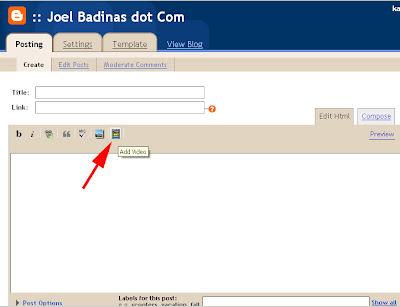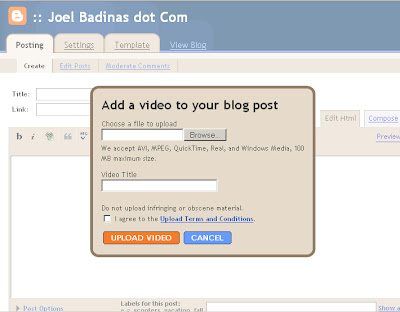In MySQL,
pagination is very easy because of the
Limit keyword in the
Select statement. But Oracle don't have the
Limit keyword as of this writing. So you have to do a little trick using subquery and the pseudo column
rownum. Here's a simple tutorial on how to do it.
1. Pagination FormulaThis formula is what you will put in your condition using
between in the condition section of your
Select statement.
Pagination formula, where:
pg = page numner,
lm = limit per page
(pg - 1) * lm to pg * lm;
2. Creating and Populating the TableWe will create the table that we will be using and populate it using PL/SQL.
--CREATE THE TABLE
create table FOO(
ID NUMBER(5),
NAME VARCHAR2(20)
)
--POPULATE THE TABLE
begin
for i in 1..100 loop
insert into foo(name) values(to_char(i));
end loop;
end;
3. ProcedureNow, we will create a procedure to do the querying from the Oracle database. We used the pagination formula in our condition section of our Select statement.
--PAGINATION PROCEDURE
create or replace procedure foo_pagination(
p_pageno in number,
p_limit IN NUMBER) IS
--parameterized cursor
CURSOR c_foo_page(p_pg in number,
p_lm IN NUMBER) IS
SELECT x.id, x.NAME
FROM
(SELECT id, NAME, rownum AS row_num
FROM foo) x
WHERE x.row_num BETWEEN (p_pg - 1) * p_lm AND p_pg * p_lm;
--variable to hold the rows
v_foo_rows foo%ROWTYPE;
BEGIN
dbms_output.put_line('Values in Page #' || p_pageno);
--open cursor
OPEN c_foo_page(p_pageno, p_limit);
LOOP
--fetch record from cursor
FETCH c_foo_page INTO v_foo_rows;
EXIT WHEN c_foo_page%NOTFOUND;
dbms_output.put_line('ID: ' || v_foo_rows.id ||
' - Name: ' || v_foo_rows.NAME);
END LOOP;
--close cursor
CLOSE c_foo_page;
END foo_pagination;
4. TestingBelow is the sourcecode to test our procedure. We will use PL/SQL to test it.
--TESTING THE PROCEDURE ABOVE
begin
foo_pagination(2, 10);
end;
That was it. Using subquery and the pseudo column
rownum, you can do pagination in Oracle, just like what you can do in MySQL.











 It was already two months since I last logged in to Agloco. My last login was on July of this year and my last update about my accumulated hours was also on July.
It was already two months since I last logged in to Agloco. My last login was on July of this year and my last update about my accumulated hours was also on July.




 Worry #2
Worry #2 Worry #3
Worry #3 Worry #4
Worry #4 Worry #5
Worry #5
 Planet Venus has been in the night sky for days now, perhaps even weeks. We just don't see it, either because we don't where to look or we don't bother to. We can even see it during the day if you know where to look.
Planet Venus has been in the night sky for days now, perhaps even weeks. We just don't see it, either because we don't where to look or we don't bother to. We can even see it during the day if you know where to look.  Blogger launches a new website called Blogger Play. This website features all the pictures posted by bloggers in all public blogs hosted by them (blogspot.com). The pictures run like a slideshow. You can pause and play and control it's sliding speed. If you have a Blogger blog and posted pictures in it, there's a chance that it will appear here. You can visit Blogger Play here.
Blogger launches a new website called Blogger Play. This website features all the pictures posted by bloggers in all public blogs hosted by them (blogspot.com). The pictures run like a slideshow. You can pause and play and control it's sliding speed. If you have a Blogger blog and posted pictures in it, there's a chance that it will appear here. You can visit Blogger Play here.